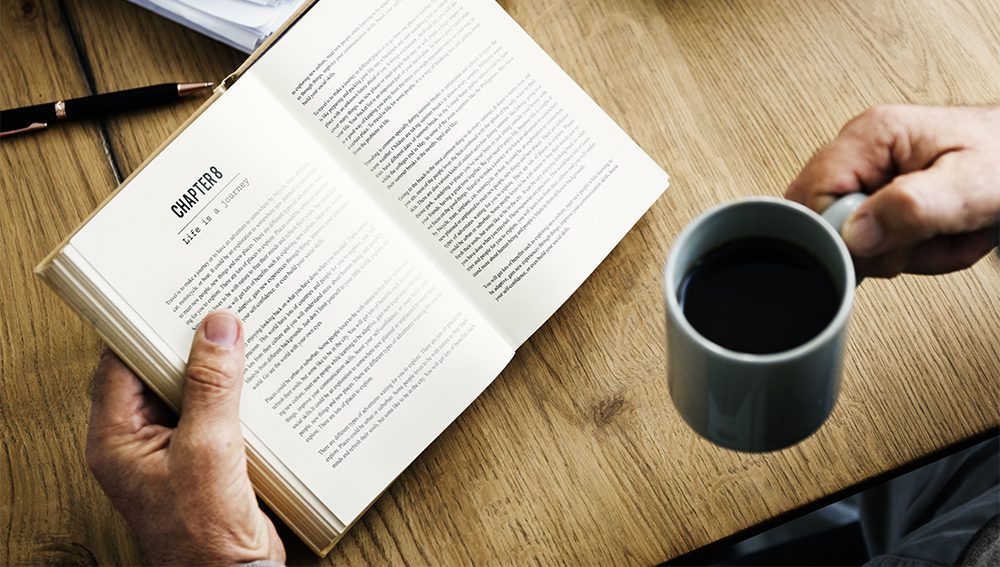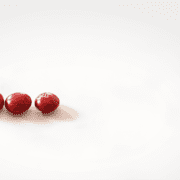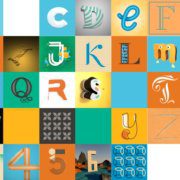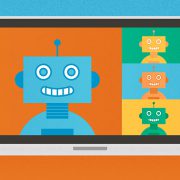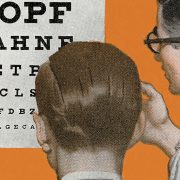Can You Read Me Now: Choosing Fonts for Cataract Patients
All over the country, doctors and their teams work hard to restore vision for their patients. The ophthalmologist’s toolbox is outfitted with trusted, life-changing procedures and techniques like advanced cataract surgery with lenses that help patients rely less on their glasses. Eye care professionals help change their patients’ perspective by making the world brighter and clearer.
At MJM, we help provide clinics with educational tools, brochures, ads and websites that cater to people with cataracts. One of the tools in the designer’s toolbox is typography. From signage and directions to brochure and website fonts, legible type can set the tone for a patient’s experience.
Here are a few things we keep in mind when we make typography decisions for audiences with limited vision:
1. Choose high-contrast colors
Cataracts prevent some light from reaching parts of the eye that create an image. When text color is too similar to background color, letters and words may become muddled and difficult to distinguish. Black or very dark text on a white background is most legible.

2. Choose full-bodied letters
Fonts with a tall x-height, wide letters and long descenders and ascenders are easier to discern because they take up more space and create shapes that are easily recognizable.

3. Used mixed-case type
ALL CAPS not only appears to shout, but it also can make text harder to read. So can italics. Our brains read words as shapes rather than identifying individual letters. And since we are more used to reading in sentence case, our minds can process those words more quickly.

4. Choose moderate stroke contrast
Find a happy medium between uniform thickness (like Futura and other trendy sans serif fonts) and super high contrast. To someone with blurred vision, an ultra-thin stem can virtually disappear from the page.

5. Avoid condensed fonts
They narrow the natural shape of letter forms to take up less space. But, this also means that they are more difficult to read.

6. Use serifs for paragraphs
Serifs are like little signposts telling our eyes where a letter begins and ends. In a paragraph, they direct our eye traffic as we dig into longer copy.

7. Stay positive
Negative text (white on a dark background) gives the illusion that the letters are thinner than they actually are, making them more difficult to read.

8. Size matters
Twelve-point font looks different for Futura than it does for Brandon Grotesque. Printing an example proof can help tell if the font is going to be large enough.

9. Embrace space
Without enough space between lines, letters and around the text block, legibility is compromised. There are a few ways to do this:
- Increase leading (space between lines) to about 1.5 times the normal amount.
- Increase tracking (space between letters) so letters are less likely to visually run into one another.
- Increase the margins to appropriately frame the text.
- Write concise copy. Adding content to a limited space can compromise legibility. Shorter copy can be compelling, especially when it gets read.

Like most rules in design, there are always exceptions. A font with uniform line thickness and low x-height like Brandon Grotesque compensates by increasing the leading (space between lines) without manual adjustment. The font that populates a brochure may not be the best for an outdoor parking lot sign.
Reference: http://www.aiga.org/typography-and-the-aging-eye
Alison is a graphic designer and social media lead at Matt Jensen Marketing.