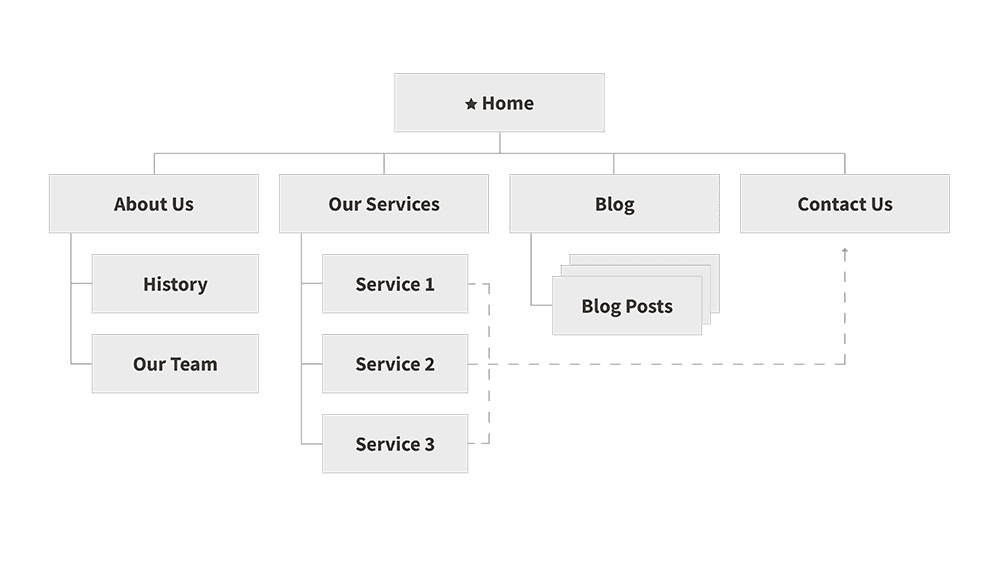Charting a New Course for GA4
While most of us use Google services on a daily basis, the average person doesn’t typically keep up with the company’s latest behind-the-scenes advancements. But fear not, for MJM has been a faithful follower of Google news on your behalf.
Here’s what your business needs to know: On July 1, 2023, Google Analytics 4 (GA4) will replace Universal Analytics (UA).
We suggest you don’t wait until July to start transitioning. You may access your UA reports for a short time after July 1, but all new data will track under GA4. An early switch to GA4 means the properties will have more historical data and insights.
What Exactly are Analytics?
The mention of data measuring services can make your head spin, so let’s rewind a bit. Even if you’ve never heard of Google Analytics, you’ve probably interacted with it. More than 28 million websites use Google Analytics to track user behavior. They then use that data to help improve their user experience.
For example, if you see that a page buried deep in your menu is getting a lot of traffic, you may want to make it easier to find. Or you may discover that the majority of your users are visiting on mobile and, if your website uses a lot of video and animations, you may want to adjust the design to keep load times speedy.
And no, using data analytics won’t give robots free reign of your personal information. Analytics data is anonymized, so you can’t see who is using your site; however, it can provide useful information, like location, gender, age, and device type.
When you create your Google Analytics account, you add a piece of JavaScript measurement code to your website’s pages. This tracking code then records how users interact with each page and sends the data to Google Analytics, who processes and organizes the information into reports. You can place filters on these reports for more selective results, such as omitting employee traffic on the site.
GA4 Benefits
MJM has basically been a 24/7 celebration since the GA4 release… well a very tame party with lots of productivity and GA4 admiring. We think you should be excited too. Here’s why:
- GA4 gathers data from both websites and apps, which provides you with a more complete understanding of your customers. You even have access to fine-tuned controls of how GA4 gathers information.
- While UA uses independent sessions (the amount of time a user spends on your site), GA4 uses event-based data, which tracks interactions between users and your site; as a result, you can set your own goals based on the purpose of a particular page. Example events or goals include filling out a form or following a link to another page.
- GA4 provides users with better privacy. It does not record or store IP addresses and even offers cookieless measurement. This feature proves to be pretty important as more and more governments tighten their data privacy laws, such as the recent California Privacy Rights Act and General Data Protection Regulation in the European Union.
- Because GA4 allows you to set your own goals and track across different mediums, it is easier to obtain the ROI data you need to see how well a particular campaign is performing.
How to Get Started
While analytics may not pique your interest, they are essential to understanding your customers and improving your site’s accessibility. If you’re looking to make the switch to GA4, head on over to your Google Analytics account for your next steps or give us a call. We’d love to help you enter the next generation of data analytics!
Kirstie is a Senior Designer and Web Lead at Matt Jensen Marketing.