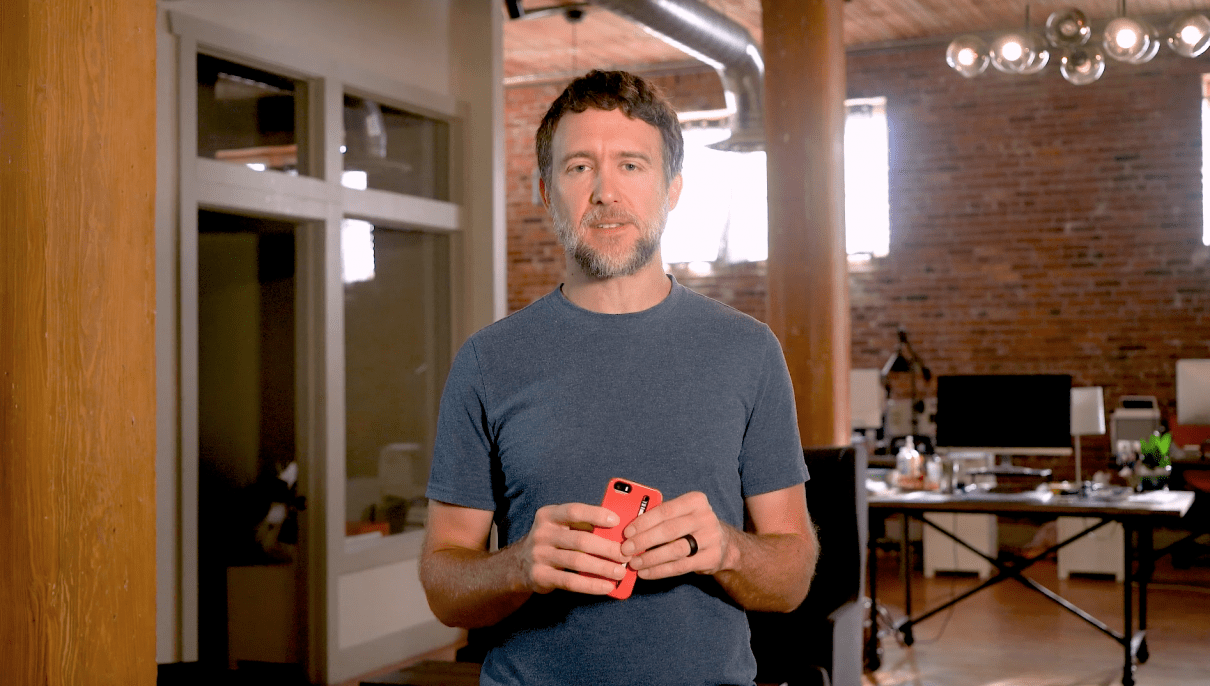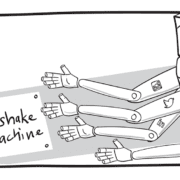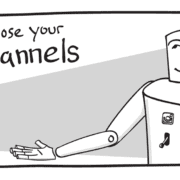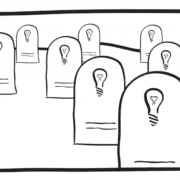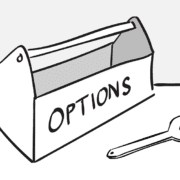Can you capture good video on a smartphone?
One thing that keeps a lot of people from creating video content is the perceived high barrier to entry. Specialized lights, sound equipment, a camera that costs more than your car—that shopping list is the tip of the iceberg, and then you still have to learn how to use all that gear.
The good news is that you probably have a pretty decent camera in your pocket, masquerading as a phone. While there is a level of production quality that’s unattainable without the professional-grade matériel and the expertise in its use, you can still create really compelling videos with just a little extra effort and planning. Here’s a good place to start:
Three low-tech tips for shooting video on an iPhone
- For the love, shoot your video horizontally. Unless you can see the future, and you know with 100% certainty that your video will only ever be used on a platform that rhymes with “sick clock”, shoot your video horizontally. Vertical video is great for text to friends and family, great for Tik Tok, sometimes ok for Instagram, but if you want to get the most use out of your video rotate that phone 90 degrees and shoot away. (Your editors will thank us.)
- Use a tripod (or jam your phone into a potato?) Hand-held video can be interesting and fun, but it’s hard to watch for very long. You can find really simple tripods on Amazon for under $15, and that small investment can make a big improvement in the quality of your shot.
- Face a window. It’s hard to beat natural light. If you don’t have access to natural light, make sure you’re shooting in a bright enough location that you’re subject is well-lit. Unless you’re going for a dramatic, “interrogation room” look, don’t sit directly under a light, because it will create harsh shadows on your face. A bonus tip—if you’re mixing natural light with artificial lights, pay close attention to the “temperature” of the color. Warmer lights will lend an orangish tint to your subjects when compared to the generally bluish light from natural light sources.
If you’re working with a video editor, make sure you check with them to find out what format they prefer. We’ve also created this downloadable checklist you can use to set up your smartphone to maximize the quality of the footage you capture.
You might need a chef
I’ve mentioned editors and editing a few times in these articles, and it’s worth adding a note on that topic. The video file you capture (as well as the audio and still images) can be just one ingredient in a final polished video project. A good editor, like an experienced chef, can take simple (even boring) ingredients and craft them into something truly remarkable. A lot of the magic in the movies or television we watch is created in the editing phase of a project. Sound effects and music can add life to a simple video, and inspired editing can make a project sing.
Tim is a graphic designer at Matt Jensen Marketing.